Major updates to the Android version of the AlterLock app.
Latest Releases
Version: 2.2.27
June 1, 2023
- The latest location of the device can now be complemented by obtaining location information on the smartphone side when the AlterLock device is locked or when Bluetooth is disconnected.
- The user manual is now displayed in an external browser.
- Minor glitches have been corrected.
- The location UI has been improved to make it easier to focus on the most recent location. The history screen also remains available.
As a result of the changes, history where no location information exists will no longer be displayed.
Location information acquired when locked or when Bluetooth is disconnected is temporarily saved as the latest information and is not saved in the history.
If you have not yet renewed your subscription, you can do so from the link below.
In the case of phased release, it may take up to a week for the latest version to be available for download.

Release History
Version: 2.2.22
June 8, 2022
- Minor improvements were made.
Version: 2.2.17
December 21, 2021
- Adjusts the detection sensitivity of the accelerometer
- Added 12 hours and 24 hours to the periodic transmission interval
- Added the option to reduce battery consumption by the app.
Adjusts the detection sensitivity of the accelerometer
The detection sensitivity of AlterLock Gen2 devices has been improved to achieve higher sensitivity and reduced false positives.
The latest firmware version 1.3.29 improves the problem of false positives on some devices when the sensitivity setting is set to High.
In addition, the settings for each sensitivity have been adjusted to make the device more sensitive to movements other than tilt.
To reflect the improved sensitivity setting, change the sensitivity setting and then change it back to the original setting.
Added 12 hours and 24 hours to the periodic transmission interval
The maximum has been 6 hours, but by adding a longer time interval, you can transmit the location of your bike once or twice a day without being aware of battery consumption.
Added the option to reduce battery consumption by the app.
Battery Saver
Tap Battery Saver (Off) from the app menu to enable the function.
Enabling Battery saver stops Bluetooth scanning in the background to save your phone’s battery.
To reconnect with your AlterLock device, you can either view the app or disable Battery saver again.
Pending Intent Scan option
In the app menu, go to Advanced Settings > Pending Intent Scan and enable it.
Changes the Bluetooth scanning method to improve the battery consumption of your smartphone when the app is running in the background.
If you notice that the battery consumption is noticeably faster after installing the app, please try this option.
Version: 2.2.16
December 3, 2021
- Improvement of device setting screen
- Fixed a startup bug that was occurring on some smartphones.
Improvement of device setting screen
The device settings screen displayed by tapping Device Settings on the main screen has been changed from a list format to a hierarchical format.
Please select the category you want to set first, and then you can change each setting item on the next screen as before.
For example, if you want to change the interval of the periodic transmission, please go to Periodic Transmission – Periodic Transmission Interval.
Version: 2.2.13
September 6, 2021
- Improvement of some display messages
- Changed the setting method of the application notification sound (supports vibration and silent)
- Improved the display of the device settings screen
- Abolished the setting of “waiting time after detection”.
- Fixed minor bugs.
About the change of the setting method of the notification sound
Until now, the theft detection notification sound on AlterLock devices followed the Android alarm volume and did not support vibration settings or silent mode on some smartphone models.
App version 2.2.13 or later will follow Android’s ringtone and notification sound settings.
Please check the volume setting of your smartphone, as you can set the ringtone/notification sound to vibrate only or silent.
Abolition of the “waiting time after detection” setting
For Gen2 devices, there is little positive effect from changing this setting, so it has been discontinued.
Gen2 devices are set to the shortest standby time by default, but power savings are achieved by optimizing the timing of location information acquisition.
If you have already changed the settings and want to restore the set values, please deactivate and re-register the device.
Version: 2.2.12
July 28, 2021
- You can now see the positioning method (GPS/Wi-Fi) in the location history display.
- Fixed some minor bugs and improved the display.
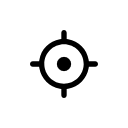
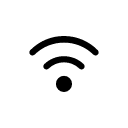
Version: 2.2.10
July 3, 2021
- Improved detection sensitivity for AlterLock Gen2 devices.
- Fixed a problem where false positives could easily occur when the device was vertical. You will need to change the settings and reconfigure the device.
- Improved display-related processing.
Version: 2.2.6
June 20, 2021
- Revamped Bluetooth connection process
- Improved problem of not being able to reconnect after prolonged disconnection, such as in the background
- Improved automatic restoration of pairing on some smartphone models when the pairing has been canceled by the operating system.
- Improved power consumption for Blutooth scanning process
- Fixed other minor bugs.
Addressing the phenomenon of Bluetooth pairing going off by itself
There was a phenomenon in which Bluetooth pairing on the Android side was unintentionally canceled in some smartphone models.
If you have experienced problems with the pairing screen suddenly appearing in the past, please register your device again with the latest version of the application or enter the authentication code when the pairing screen appears, and pairing will be restored automatically afterwards.
Version: 2.2.0
May 12, 2021
- Firmware reinstallation is now supported.
*Please use this function when operation problems occur after firmware update.
Version: 2.1.9
May 10, 2021
- The vibration sensitivity setting operation was changed from a slider to a toggle button system.
- Added the ability to adjust the button operation range for Gen2 devices.
- Firmware update failure on some smartphone models has been improved.
- Improved Bluetooth connectivity when restarting the application.
- Improved issue with low device battery status being displayed.
- Fixed a problem with link transitions in the Notices screen, etc.
Improved vibration sensitivity setting operation
Improved slider operation difficulty, enabling one-tap setting.
Adjustment function of button operation range
The operation range of lock/unlock by device button operation is determined based on the signal strength from the smartphone at the time of device registration. Pressing the Adjust button added to the device settings screen allows readjustment based on the signal strength from the smartphone at that time.
Version: 2.1.7
April 12, 2021
- Adjustments were made for AlterLock Gen2 devices.
Version: 2.1.4
March 5, 2021
- Fixed an issue where the app would stop when attempting to perform other Bluetooth operations while loading or updating settings via Bluetooth.
- Fixed an issue that caused the application to stop when registering devices on certain models.
- App notification settings can now be opened from the menu.
Version: 2.1.3
March 4, 2021
We have fixed an issue where Bluetooth reconnection may not be performed when the app is not displayed on smartphones running Android 10 or later; we apologize for the inconvenience caused to users of the AutoGuard function on Android 10 or later.
After installing the application, please check the application information in the Android settings and if the “Location Information” permission is not set to “Always Allow”, please set it.
No configuration is required for smartphones with Android 9 or earlier.
Setup Method
*The procedure may differ slightly depending on the model.
- Swipe the screen from the top and open Android’s Settings.
- Select Apps and Notifications.
- View all apps and select AlterLock.
- Select Permissions then Location Information.
- If it is not set to Always allow, please change the setting.
The AlterLock app does not access the smartphone’s location data, but it is an essential permission to use Bluetooth on Android 10 and later systems.
Version: 2.0.0
November 24, 2020
- Renewed application UI
Version: 1.0.14
April 7, 2020
- Added ability for AlterLock devices to notify when battery is low
- Correction of dialog box for vibration detection and addition of device information refresh function
- Update of some libraries
- Improved Bluetooth processing for some smartphone models
- Fixed other minor bugs.
Version: 1.0.13
March 2, 2020
- Improved Bluetooth scanning process to stabilize connectivity on some Android models such as Google Pixel.
- Disabled battery optimization of the AlterLock app by Android to improve Bluetooth connectivity when not used for long periods of time.
If you are concerned about the impact on battery consumption, you can change the setting back to Battery Optimization from the Android Settings app.
Version: 1.0.10
September 20, 2019
- Added ability to set device guard mode and vibration sensitivity on the main screen
Version: 1.0.7
May 31, 2019
Added the ability to manually restore the Android application when the device connection status is not reflected on the application screen.
In Android, the app may not be able to retrieve the Bluetooth connection status under various conditions, such as smartphone model, OS version, and usage conditions.
In such cases, I had to turn Bluetooth off in the OS settings and then turn it on again to get it back on.
With this application update, it is now possible to easily restore the connection status on the application screen.
If a device is nearby but does not appear to be connected, tap the Reconnect icon in the upper right corner of the main screen to restore the connection.
This feature does not eliminate all Bluetooth issues that occur on Android, but we have confirmed that in many cases it can restore smoothly.
Version: 1.0.5
April 5, 2019
Added “function to automatically turn off the alarm of the AlterLock device when the smartphone is on low battery” in the Android application.
This feature eliminates the worry of unintentional alarms when the smartphone battery runs out while cycling in the autoguard state.
If this function is enabled in the device settings screen, the following operation will occur.
- Automatically turns off the AlterLock device alarm when the smartphone battery falls below 10%.
- Automatically turn on the AlterLock device alarm when the smartphone battery reaches 50% or more.
*If the alarm is set to OFF, it will not automatically turn ON.
This function works only when the smartphone and AlterLock device are connected via Bluetooth.
In addition, a link to the help page has been added to the upper right corner of the device settings screen in this application version. You can now check the details of each setting item from this page.
Version: 1.0.4
February 25, 2019
The Bluetooth signal strength can now be adjusted in five levels in the device settings of the application. The adjustment range has been increased from 3 to 5 levels, allowing for more detailed settings according to usage scenarios.
In addition, the slider UI has been changed to be larger and easier to operate.
The settings in the previous version and the new version correspond as follows
- Weak (old) ⇒ 2 (new)
- Medium (old) ⇒ subdivided into 3 and 4
- Strong (old) ⇒ 5 (new)
Version: 1.0.2
December 27, 2018
- Added “Advanced Settings” feature to improve stability of Bluetooth reconnection on some Android devices.
- Fixed a rare logout problem.
If the reconnection between the Android smartphone and the AlterLock device does not occur automatically and repeatedly, please try “Use Auto Connect” and “Use Native Scan” settings.